In today’s fast-moving digital world, event-driven systems are vital for real-time communication. Salesforce’s Platform Events enable applications to share information instantly, improving automation and workflow efficiency. However, many developers fall into a common issue known as the “Platform Event Trap.” This trap occurs when events are misused or overused, creating system performance issues and operational risks.
The Platform Event Trap can make an architecture fragile, hard to debug, and expensive to maintain. Instead of solving problems, overreliance on Platform Events can cause unwanted complexity. This article will help you understand what the trap is, how it happens, and how to prevent it through smart design and practical solutions.
Understanding Platform Events in Salesforce
Platform Events are Salesforce’s way of handling real-time integrations and notifications. They let systems communicate asynchronously through event publishing and subscribing. Each event carries essential data, and multiple subscribers can act upon it without direct interaction. This helps organizations create dynamic, real-time workflows across systems.
Still, developers must understand that Platform Events have limits—such as publishing caps, retention periods, and reliability concerns. Treating them like persistent data storage or synchronous APIs can lead to lost data and inconsistent states. Understanding how Platform Events operate helps developers use them wisely, reducing the risk of falling into traps later.
What Is the Platform Event Trap?
The Platform Event Trap is when teams rely too much on events for every process. Instead of choosing the best-fit approach—like API calls, Change Data Capture (CDC), or batch jobs—they use Platform Events universally. This causes over-triggering, duplicated logic, and unpredictable data flows.
When the event network grows complex, even small changes can break systems. Trapped architectures also make debugging harder since issues are hidden behind asynchronous event chains. Recognizing this overdependence early is the key to keeping systems efficient, stable, and cost-effective.
How Developers Fall Into the Trap
Developers often fall into this trap unintentionally. Platform Events appear simple—publish an event and let subscribers handle logic. But this simplicity hides deeper complexity. When teams keep adding more subscribers or event types, dependencies multiply, creating fragile systems.
Another reason is misunderstanding Salesforce limits. Developers sometimes overlook event retention or assume all events are guaranteed to deliver, which isn’t always true. Overconfidence in event reliability leads to errors and data loss. Avoiding this requires clear architecture plans and awareness of event handling boundaries.
Common Mistakes When Using Platform Events
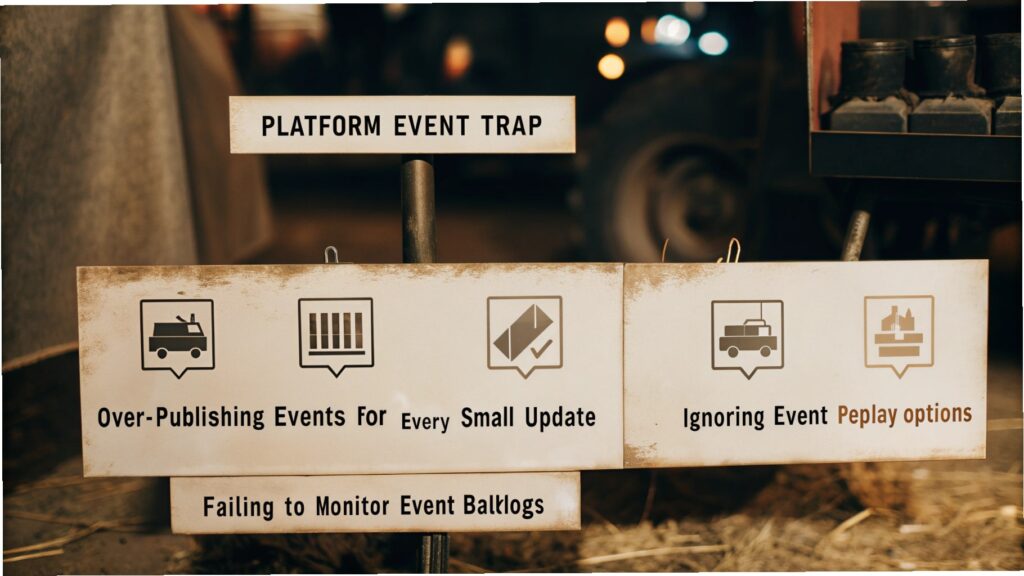
Several mistakes lead to the Platform Event Trap. The most common include over-publishing events for every small update, ignoring event replay options, and not monitoring event backlogs. Some developers use events for logic that would be easier and safer with APIs or scheduled jobs.
Another mistake is not setting up retry mechanisms. Since event delivery isn’t always guaranteed, failing to handle missed events can break business workflows. Properly defining when to use Platform Events—and when not to—is the foundation of a healthy architecture.
Real-World Examples of Platform Event Traps
Imagine a company that uses Platform Events for all communication between systems. Every time a record updates, a new event publishes. Soon, millions of events flood the system daily. This overload causes performance degradation, delayed processing, and even data mismatches.
Another example is when multiple subscribers listen to the same event and perform overlapping tasks. This redundancy doubles work, increases costs, and makes debugging nearly impossible. These examples show how the Platform Event Trap can silently damage operational efficiency.
Impact of Platform Event Misuse on System Performance
Misusing Platform Events impacts system health in several ways. Overuse leads to event storms—thousands of messages processed unnecessarily, increasing CPU and storage load. It can also trigger unexpected execution loops if subscribers republish events, creating infinite cycles.
Performance monitoring becomes harder, and debugging asynchronous failures consumes valuable time. When event delivery rates exceed limits, Salesforce throttles the system, affecting real-time workflows. The result is slower response times and reduced reliability—both avoidable with better planning.
How to Detect and Monitor Event Traps
Detecting the Platform Event Trap requires regular audits of event usage. Start by mapping how many events are published daily and how many are genuinely needed. Look for loops, redundant subscribers, or heavy event volume spikes. These patterns indicate inefficiency.
Salesforce provides tools like Event Monitoring and Debug Logs to track event flow. Use these tools to identify latency or undelivered messages. Monitoring dashboards help visualize system load and catch performance drops early before they become major issues.
Best Practices to Avoid Platform Event Traps
Avoiding the trap begins with understanding when to use events. Use Platform Events only for asynchronous, real-time needs—not as a replacement for APIs or data storage. Establish strict design rules defining when events are appropriate.
Use event-driven patterns alongside error handling and idempotency logic to prevent duplicates. Limit event publishing rates and set up alert systems to track event buildup. Educate teams regularly so everyone understands how to balance event use for stability and performance.
Platform Event Trap vs. Other Integration Patterns

Platform Events are not the only way to connect systems. APIs are best for synchronous data exchange, while Change Data Capture (CDC) suits record updates. Batch jobs work well for large-volume, time-based tasks. Choosing the right pattern reduces dependency on events.
Combining these integration methods builds a balanced architecture. Instead of trapping yourself in a single pattern, you gain flexibility and scalability. This hybrid approach ensures resilience even during high-volume operations or unexpected failures.
Advanced Solutions and Recovery Strategies
If you’re already stuck in a Platform Event Trap, recovery is possible. Start by simplifying the event flow—remove unnecessary subscribers and merge similar logic. Replace repetitive event chains with direct API calls where suitable.
Implement monitoring alerts to detect spikes in event traffic. Use a circuit breaker pattern to pause publishing when thresholds exceed safe limits. Over time, these optimizations reduce system stress and make your event-driven architecture more reliable and future-proof.
Conclusion: Building a Safe Event-Driven Architecture
The Platform Event Trap teaches developers a vital lesson—powerful tools require responsible use. Salesforce Platform Events are excellent for real-time systems, but misuse leads to complexity and instability. Understanding limits, planning carefully, and applying best practices help prevent falling into this trap. By designing smarter architectures and monitoring continuously, developers can enjoy the full benefits of event-driven communication without facing performance risks. In the end, balance—not overreliance—is the key to success.
FAQs
What is the Platform Event Trap?
It’s a situation where developers overuse Salesforce Platform Events for all processes, leading to inefficiency, complexity, and performance issues.
Why does the Platform Event Trap occur?
It usually happens when teams choose Platform Events for convenience without understanding architectural limits or better alternatives.
How can I detect if my system is trapped?
Check event volumes, redundant subscriptions, or delayed processing times. High event counts often indicate overuse.
What are the risks of overusing Platform Events?
They include system slowdowns, data loss, debugging difficulty, and excessive dependency on asynchronous processes.
How can I avoid the Platform Event Trap?
Use Platform Events only when real-time communication is necessary. Combine APIs, CDC, and batch jobs for balanced integration.
Can I fix an existing Platform Event Trap?
Yes, by simplifying event structures, merging logic, and replacing unnecessary events with better methods.
What tools help monitor event health?
Salesforce Event Monitoring, Debug Logs, and platform dashboards can reveal performance issues and event flow inefficiencies.
Are Platform Events reliable for all use cases?
Not always—they’re ideal for short-lived, asynchronous notifications, not for long-term storage or guaranteed delivery.
Do Platform Events replace APIs?
No. APIs are still required for synchronous operations, while events are best for real-time notifications.
What’s the best practice for event-driven design?
Plan before implementing. Use limits, alerts, and monitoring to maintain control and avoid event overloads.
Related Post:

